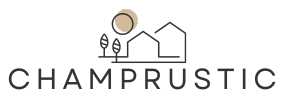In today’s tech-savvy world, a reliable home network isn’t just a luxury; it’s a necessity. Whether binge-watching the latest series or working from home, a solid DIY home network can make all the difference. Imagine streaming your favorite show without buffering or attending a video call without that dreaded lag. Sounds dreamy, right?
Table of Contents
ToggleWhat Is a DIY Home Network?
A DIY home network consists of interconnected devices that enable sharing of internet access and resources. People can create customized wireless or wired networks based on their specific needs. Various components include routers, switches, access points, and network cables.
Setting up a DIY home network typically involves selecting suitable hardware and configuring settings. Routers serve as the backbone, directing internet traffic and managing connections to devices. They can range from basic models to advanced options that support multiple connections and high-speed performance.
Network switches expand the number of devices that connect to the network. By using switches, he or she can avoid overloading the router while maintaining stable connections. Wireless access points extend coverage, ensuring signal strength reaches every corner of the home.
Security features protect sensitive information transmitted across the network. Users should enable encryption protocols like WPA3 for stronger protection. Regular software updates and unique passwords for routers are essential practices that enhance network security.
Budget considerations play a significant role in the DIY setup. Investing in quality components can yield better performance and longevity. DIY enthusiasts often research products and reviews to identify the best options for their needs.
Finally, monitoring and managing the network ensures optimal performance. Network management tools provide insights into connected devices, usage patterns, and potential issues. Implementing these tools allows for proactive adjustments that maintain a seamless connection.
Benefits of a DIY Home Network

A DIY home network offers numerous advantages, enhancing overall user experience and control over digital environments.
Cost-Effectiveness
Savings stand out as a primary benefit. Building a DIY home network often costs less than subscribing to commercial options. He or she can purchase hardware that meets specific needs rather than overpaying for bundled services. Long-lasting equipment means reduced replacement expenses. Maintenance expenses can remain low by self-managing installations and upgrades. Moreover, adding new devices without incurring additional service charges underscores this cost efficiency.
Customization Options
Customization represents another key benefit. A DIY home network allows individuals to tailor setups according to preferences and requirements. Different configurations can accommodate specific usage scenarios, from gaming to streaming. He or she can select devices that provide optimal performance in high-traffic areas. Adjusting coverage and connectivity through placement and additional hardware ensures reliable connectivity throughout the space. Prioritizing certain devices or applications further enhances network efficiency, leading to an ideal personal experience.
Essential Components of a DIY Home Network
Creating a DIY home network requires understanding its essential components, which work together to provide seamless connectivity.
Routers and Modems
Routers act as the central hub for a home network. They manage data transmission between the internet service provider and connected devices. A modem connects to the internet and converts signals for the router. It’s crucial to choose a modem compatible with the internet plan for optimal performance. High-quality routers support faster speeds and better coverage, enhancing overall user experience. Some devices combine both functions, which can simplify setup. Prioritizing modern technology in routers boosts efficiency, especially for streaming and gaming.
Ethernet Cables
Ethernet cables provide a reliable, stable connection for wired devices. Using these cables reduces latency, making them ideal for gaming or video conferencing. They come in various categories, such as Cat5e and Cat6, each supporting different speeds and distances. Choosing the right category ensures optimal performance based on the network’s bandwidth requirements. Users should run cables strategically through walls or ceilings for a clean setup. Investing in quality Ethernet cables enhances data transfer rates, ensuring devices communicate swiftly and efficiently.
Switches and Access Points
Switches expand the number of devices that connect to the network. They allow for multiple wired connections, which can be beneficial in homes with many devices. Access points extend wireless coverage, ensuring even the farthest corners of the home remain connected. Wi-Fi access points also enhance multitasking capabilities for users. Selecting the right switches and access points boosts network reliability and ensures consistent performance. Prioritizing devices with advanced features, such as Power over Ethernet (PoE), simplifies installations and enhances functionality.
Steps to Set Up Your DIY Home Network
Setting up a DIY home network requires thoughtful planning and execution. Each step contributes to a robust system that supports various online activities.
Planning Your Network Layout
Begin with a detailed layout of the home. Identify key areas that require strong internet coverage. Mark locations for the router, switches, and access points. Consider the placement of devices based on their usage; streaming devices may need proximity to the router. Map out potential obstructions like walls and furniture that might hinder signals. Determine whether a wired or wireless setup works best for specific areas. Prioritizing these factors ensures balanced coverage across the entire home.
Connecting Devices
Connect devices efficiently for optimal performance. Start by linking the modem to the router using an Ethernet cable. Follow this by connecting network switches, if applicable, to expand connections. Place access points in strategic locations to improve wireless signals. Each device must be powered on to establish proper connections. Use quality Ethernet cables to minimize latency for wired devices. Help ensure a smooth experience by checking connections and confirming they are secure.
Configuring Network Settings
Set up network settings for security and convenience. Access the router’s interface through a web browser using its IP address. Choose a strong password and enable WPA3 encryption for wireless security. Assign unique IP addresses for each connected device to manage them efficiently. Enable DHCP to automate IP assignment, simplifying device management. Regularly update firmware to maintain security and ensure optimal functionality. Prioritizing these settings enhances the network’s performance while protecting personal data.
Troubleshooting Common Issues
Connection problems often arise in a DIY home network. Checking the router’s placement is essential. Devices positioned too far from the router may experience weak signals. Restarting both the router and modem can resolve many connectivity issues. Users should power cycle these devices by unplugging them, waiting for about ten seconds, and then plugging them back in.
Network congestion can also impair performance. Identifying devices consuming excessive bandwidth, like streaming services or online games, allows for prioritization. Adjusting Quality of Service settings on the router helps distribute bandwidth more effectively. This adjustment ensures important applications receive the necessary resources.
Wireless interference might cause disruptions as well. Other electronic devices, like microwaves or cordless phones, can impact signal strength. Outside factors, such as neighboring Wi-Fi networks, also play a role. Scanning for less crowded channels within the router’s settings can improve connectivity.
Firmware outdatedness poses another issue. Periodically checking for updates from the manufacturer’s website keeps the network secure and functional. Installing the latest firmware can enhance performance and fix known bugs.
Finally, security settings may lead to problems if they’re not correctly configured. Ensuring that encryption protocols, such as WPA3, are enabled protects sensitive data. Verifying that strong, unique passwords are in place prevents unauthorized access. Regularly reviewing these settings contributes to an overall stable and secure network experience.
Building a DIY home network empowers individuals to create a tailored and efficient system that meets their specific needs. With the right components and careful planning, they can enhance their online experiences while enjoying the benefits of cost savings and customization.
Regular maintenance and proactive troubleshooting ensure that the network remains secure and performs optimally over time. By investing in quality hardware and following best practices, anyone can achieve a reliable home network that supports everything from streaming to gaming. Embracing this DIY approach not only fosters a deeper understanding of technology but also leads to a more satisfying and connected home environment.